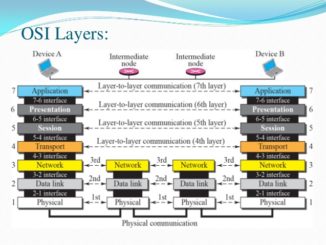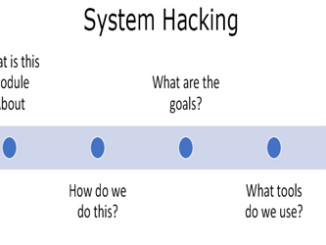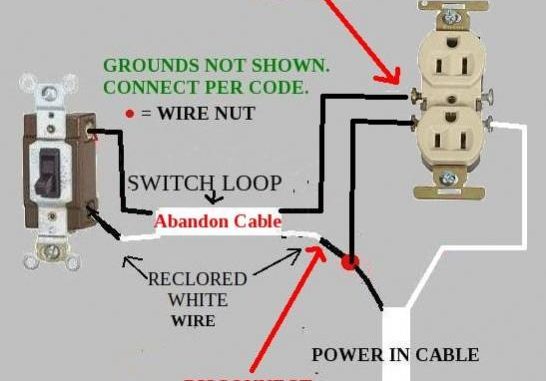
There may be various common wire and switch issues which must be troubleshooted to ensure proper functioning of the wireless network. Here we are going to discuss those issues during different phases of data transmission procedure. Lets get to know more about Switching Loop and Switching Loop Troubleshooting.
Switching Loop – In order to make the network robust we usually use redundant switches so that even if one fails the network does not fail completely. But in case when there is more than one Layer 2 (OSI model) path among two endpoints there are chances of switching loop to occur. In this condition a broadcasted message with repeatedly loop around flooding the network unnecessarily. To avoid such loops, the network must use the shortest path bridging (SPB) protocol or the spanning tree protocols (STP) on the network switches.
Other issues which may arrive include –
- Bad cables/Improper cables – The physical cable or connector damage may get damaged due to which the signal starts getting disrupted. Sometimes incorrect cable types can also cause issues with transmitting and receiving data.
- Incorrect Port Configurations – Port type could also be the issue, as could the VLAN settings.
- VLAN Assignment – VLANs are assigned to individual switch ports. They can be assigned statically or dynamically depending upon the situation. While assigning the VLAN complete care must be taken and one must check VLAN subnet and port configuration.