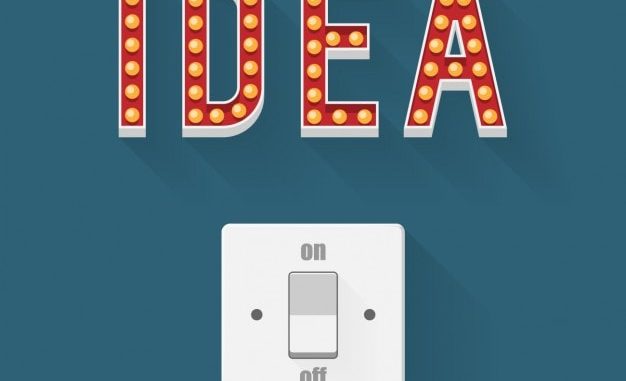
We will learn a lot about routing and switching. You will get all the information you need about it to complete Network Fundamentals Course. We divided this lesson into two parts, and in part one, I will talk about routing and switching in general, and in the second part, you will see how it can be used when it comes to business.
We will go through it all like we are working on a business network. You have probably heard that a business network is some kind of open network but to all those who work there and for example to employees, partners, customers etc. What are the best benefits of it is that everyone can share the information and also the apps can be easily accessed by all team.
Imagine yourself wanting to connect to the Internet with a purpose to watch some presentation. How can you do it? Through the network, of course. What about company’s software, where is it located? At some place. Ok, you got an idea, now we will see what routing and switching actually mean.
We talked about the network for a while, because it is all about it. It operates in different ways with a purpose to connect peripherals and computers using these two equipment pieces-routes and switches. What they do is that they let all the devices to connect to the network, and in that case, everyone on that network can easily communicate.
People tend to think how switches and routes are not such a huge thing on the network, but they actually have very important functions.
–SWITCHES. Mostly used for connecting numerous devices on the same network that may be in the same building or even on a campus. Let’s see how it works in the example! A switch has connected to a computer, a printer, and a server. What happens then is that the switch creates the network of shared resources. It actually serves as a controller and also allows some various devices to share their information and of course to communicate with each other. Switches are very productive and they can save a lot of money if you try to think that way. They can do it easily through sharing the information and resource allocation.
There are managed and unmanaged types of switches. The first type works out of the box. It never allows you to make some changes. The example of the unmanaged type would be some home-networking equipment. The managed ones give you the opportunity to program them. That would definitely offer a much greater flexibility because you can monitor the switch and also to adjust it locally. You will also be able to see how the traffic flows on your network.
–ROUTERS. When talking about tying multiple networks together, we are talking about routers. You will use it to connect your computers to the internet and of course to share that internet connection with other users. It acts as a dispatcher and always tends to choose the best route for your information so it can travel fast and safe.
In the next part, we will talk more about the functions of routers and how switches and routers can be used in business.
