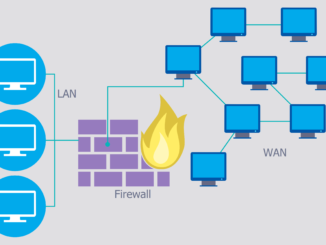Welcome to the third volume of module 1 of Comptia Network+ Tutorial where you are going to learn about IP Addressing and how it can be used in different environment.
An IP address plays a most vital role in transmitting data through the network. IP addresses are logically mapped addresses that map to a physical address. They can be changed and moved on the go. Here we will cover how it will fit in to the OSI model.
IP Address
In order to uniquely identify a computer and other devices in a network, a binary number called IP address is used. A central allocation system and service providers manage IP addresses so that they can easily troubleshoot connection problems. This is a 32-bit field in the IP header. There are three classes of IP address which are shown here –
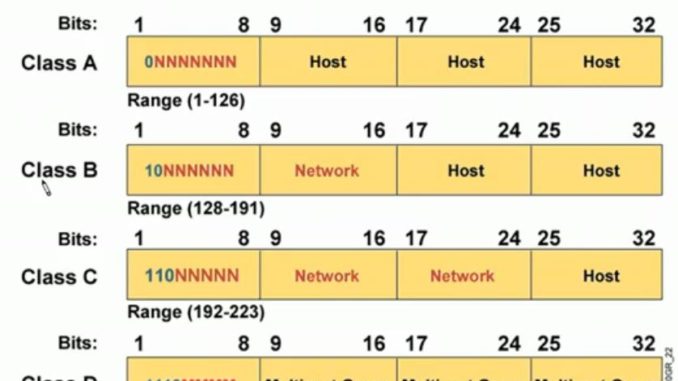
Fig. 1.2 – IP Address Classes
- Class A – In this there are few networks and each network has many hosts.
- Class B – This class has medium number of networks where each has medium number of hosts.
- Class C – In this there are many networks, where each network has few hosts.
Different classes of IP address can be used in different environment.
IPv4
It is the fourth version of Internet Protocol (IP) that is why named as IPv4. This is till today one of the most commonly used protocol used to identify devices on a network through an addressing system. The most common protocol used to connect packet-switched computer communication networks is IPv4. A 32 bit address scheme is used by IPv4 i.e. 2^32 addresses (just over 4 billion addresses).
There are five IPv4 classes. These IPv4 address classes are identified by the first octet of IP Address.
| Class | Theoretical Address Range | Binary Start | Used for |
| A | 0.0.0.0 to 127.255.255.255 | 0 | Very large networks |
| B | 128.0.0.0 to 191.255.255.255 | 10 | Medium networks |
| C | 192.0.0.0 to 223.255.255.255 | 110 | Small networks |
| D | 224.0.0.0 to 239.255.255.255 | 1110 | Multicast |
| E | 240.0.0.0 to 247.255.255.255 | 1111 | Experimental |
IPv4 Subnetting
An IP class have prefixed number of Networks and prefixed number of Hosts per network as each IP class is equipped with its own default subnet mask. IPv4 subnetting does not provide any elasticity of having fewer numbers of Hosts per Network or additional Networks per IP Class. By using IP addressing and subnetting one single Class IP address can be used to have smaller sub-networks which provides better network management capabilities. Subnetting in networking allows you to create multiple logical networks that exist within a single Class A, B, or C network. To get a clear understanding of subnetting, you must know that CIDR(discussed later)is used for the purpose which provides the flexibility of borrowing bits of Host part of the IP address and using them as Network in Network, called Subnet.
IPv6
IPv6 was developed by the Internet Engineering Task Force (IETF) and is the latest version of Internet Protocol. This protocol works on the third layer i.e. Network Layer of the OSI model. A question may arise that despite having a robust routable addressing protocol IPv4, what was the need of IPv6. The answer lies in the increasing reach of the internet. IPv4 is 32 bits long and offers around 4,294,967,296 addresses. To cater these increasing needs IPv6 was developed. There has been various advancements to IPv6 including auto-configuration, better multicast routing, built-in authentication and privacy support, no more private address collisions, simpler header format and others.
APIPA
Sometimes it may happen that a network client fails to get an IP address using DHCP (Dynamic Host Configuration Protocol). In such cases clients to discover an address of its own use APIPA (Automatic Private IP Addressing). This feature can be used only in a windows based computer system. For Automatic Private IP Addressing, the Internet Assigned Numbers Authority (IANA) has reserved 169.254.0.0-169.254.255.255. Thus, APIPA IP do not conflict with routable addresses. APIPA is most suitable for non-routed small business environments. After the IP address has been assigned, the computers within the same network can communicate using TCP/IP. APIP is enabled by default. If your network uses routers or network is connected to the Internet without a NAT or proxy server, you can also disable it.
APIPA continuously checks for the presence of DHCP at regular intervals and if it finds it, it stops. Then dynamically assigned addresses takes place of the APIPA networking addresses. DHCP messages notify the user when they are switched between DHCP addressing and APIPA. APIPA is available in Mac OS 8.5 and later, including Mac OS X. The APIPA IPv6 specification includes self-assigned link-local addressing.
CIDR
Due to increase in the use of internet the exhaustion of IPv4 addresses was being done at great speed. In order to slow the growth of routing tables on routers across the Internet, the IETF introduced a method for allocating IP addresses and IP routing called CIDR. It was developed as an alternative to traditional subnetting.
CIDR is based on the technique in which you can add a specification in the IP address itself as to the number of significant bits that make up the routing or networking portion. For instance, we can say that IP address 192.168.0.15 is associated with the netmask 255.255.255.0 by using the CIDR notation of 192.168.0.15/24. This means that the first 24 bits of the IP address given are considered significant for the network routing.
The number after slash in the CIDR IP address is called IP prefix. The IP network prefix specifies how many addresses are covered by the CIDR address, with lower numbers covering more addresses.