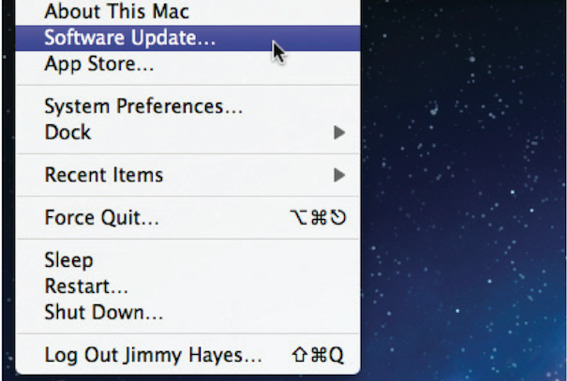
How to Improve Your Mac OS Security
Mac offers various useful features built-in to help you improve your system security. Using these built-in features, you not only manage to improve your system security but it also helps you your system performance. In addition to that, you can also try the best anti-malware software for Mac to keep your Mac security intact. Here, we have discussed ways to improve your macOS security with few simple steps.
Update Software: Up-to-date macOS software helps you keep your system security intact. Here, with each software update developers provide you certain bug fixes, security patches and other useful features that help you improve your system performance. Further, it is also useful to avoid threats caused by cybercriminals where they can breach your system security due to old software loopholes that they might know.
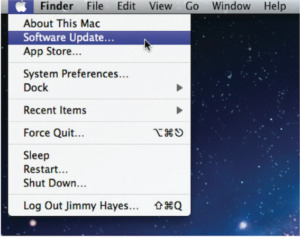
Source: gadgetdaily
To update your system software, you can keep a tab on regular update notifications you receive or you can do that manually by heading to Apple menu < Software Update. In addition to that, you can also visit App Store app on your system to find updates for other applications on your system. If you don’t find updates for specific applications then visit their respective official website to find and install updates.
Enable Firewall: Firewall is useful addition that comes pre-installed on all systems. It helps you keep your system safe from threats arising due to online activities. It creates a wall between your system and Internet where it blocks all malicious content coming to your system when you are browsing or surfing. While firewall comes pre-installed program on all Macs, it is possible that it doesn’t come enabled. Thus, you need to enable Firewall on your system to create first line of defense against all cyber threats effectively. To enable Firewall on your system, head to System Preferences < Security & Privacy. Here select Firewall tab and enable Firewall.
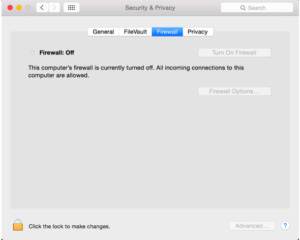
Source: cms
Create a Standard Account (non-admin): If you use an administrator account as default account to work on your Mac then it’s time you should look for an alternative. Here, you can generate new standard account on your Mac with all necessary permissions to perform your day-to-day work. It will also help you know which apps require administrator privileges on your system and further you decide how to manage them. It happens many times cybercriminals attack your system with malicious app where they acquire administrator privileges on your system and cause serious harm. Taking these administrator privileges by these malicious apps is easy (they acquire it automatically) when you use single administrator account to work on your system. Thus, additional standard account will force these malicious apps to ask for administrator privileges which you can manage or block easily.
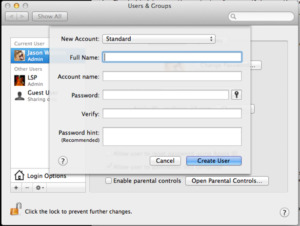
Source: upenn
To create new standard account, head to Apple menu < System Preferences < Users & Groups. It will ask you to mention administrator privileges details so that you can make required changes. Mention these details by taping on padlock button at the bottom-left corner. Next is to tap on “+” icon and choose the Standard account option to create new account.
Use Anti-Malware Software: Next best solution to keep your Mac security intact is to use anti-malware software. These powerful tools work on advanced algorithms where they protect your system from all existing and emerging malware & cyber threats. Using anti-malware software for your Mac, you not only manage to improve your system security but it also helps you improve your system performance.
Avoid Open Network: Open or free wi-fi network may sound lucrative to you but it comes with its own limitations and issues. Here, it is absolutely easy for cybercriminals to breach your system security with a small piece of malicious code on the open network. Thus, we suggest you should always prefer encrypted network with strong password. It will reduce cyber threats significantly and help boost your system security.
Conclusion: Mac comes pre-installed with all necessary apps & programs that help you keep your system running well. Despite that, it happens sometimes when your system faces certain performance and security issues that need to be fixed. Here, we have discussed few useful steps that you can follow to improve your system security. If you know more such steps feel free to comment below.
