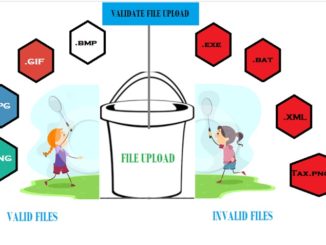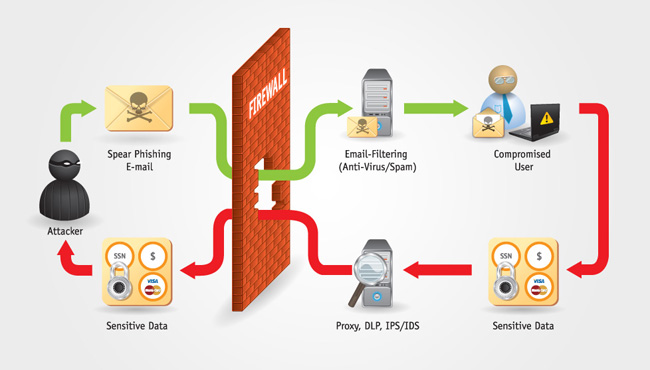
In this modern age of technology, the usage of the internet, smartphones, and PC has become the crucial part of our day-to-day life. However, threats are also awaiting for us! Cyber criminals or hackers are trying to take control over our digital and virtual life and can steal many useful data from our device. There are several ways a hacker can get infiltrate the security of your device. Phishing attack or phishing scams are such kinds of cyber traps created by the cyber criminals. Before we start to talk about the cyber attacks and their prevention, it is a great advice for you to take some time and get yourself known with the cyber security tips. So, what is phishing attack? What are the preventive measures against this? Let’s see.
What is Phishing Attack?
So, let’s start from the very beginning? Before we start running after the preventive measure, we need to know what the phishing attack is. A phishing attack is one kind of online fraud where a hacker tries to get all the private information of the victim by masquerading as a famous company or a known person of the victim. Hackers send phishing links through email, phishing websites to the victim. Whenever the victim shares the information such as login credentials, bank account, card number hacker will exploit all of these immediately. That’s not all! Even you might get a phishing phone call too! Sounds very dangerous, isn’t it? So, this is the formal definition of phishing. Now let’s see how you can protect yourself and your business from phishing?
How to Prevent Phishing?
Now we are going to talk about phishing protection.
Learn to Identify the Suspected Email
Whenever you get an email from your bank or from a financial institutions you know, you must inform the authority whether they sent the mail or not. Do not follow the email before any further confirmation. Most of the time hackers send phishing scams and links through emails. So, you have to identify the suspected email which is a way to protect against the phishing attack.

Source of Email
There is another way you can confirm the suspected email. The source is the main key player here. Check the source of incoming mail. Always remember, your bank will never ask you to provide private information.
Ignore the Link
When you get an email from that asks you to go to the link and provide personal info, don’t go for it. Just like the previous rules, ask your bank first whether they have sent an email like this or not. So, do not click on the link from suspected emails. Ignoring the link, the advice you would get already if you read about the internet security tips. So, yes, read them and follow them.
![]()
Enhancing Security of Device
Do not leave your device unsecured. Having common sense and goof knowledge is not enough to keep yourself safe from cyber attacks. You need to play smarter. So, get some security tools for your devices and use them accordingly. There are many security tools available that have the ability to detect phishing emails and scams.
Trust the Secured Websites Only
You will know which websites are secured. Just keep your eyes on the address bar on the top. If you see ‘https://’ then the website is secured. So, provide all the sensitive information on the secured websites only.
Check Your Bank and Authority
Try to keep yourself updated with the bank and any other authorities. It will be very helpful in the long run. When you get a suspicious email, you will immediately understand whether it is a scam or real. So, it is important to know your bank and other companies very well.
Do Not Take Risk and Report
Final words will be the same. Do not trust anything you see on your mailbox or you hear from random phone calls. Go and find it by yourself and make your decision. Do not take any risks first. Phishing attempt can be different. So, if you ever face any situation like this, report phishing is the way you can go for.