
Your network plays an important role to keep your data secure while being online. Here, the latest WPA2 network provides you advanced security for your network and helps you keep your data safe. In addition to that, WPA3 is also set to offer you better security than ever. In this article, we have discussed 7 steps you should follow to keep your data secure on a wireless network.
Change Default Settings: Changing default wireless settings including the name of your Wi-Fi network also known as Service Set Identifier or SSID could help you protect your wireless network security and data effortlessly. Once you change your default Wi-Fi name it becomes difficult for anyone to know what type of router you have or manufacturer name of your router. It reduces the chances of malicious attack by cybercriminals who else can try to breach your network security with known vulnerabilities of your network provider. Here, we suggest you not to use personal information to name your Wi-Fi network like “Melisa’s Wi-Fi” as it could alert the cybercriminals which is your network in the bunch of options.
Use Strong Password: In addition to changing your default username next is to change default password for your network. Here, you should choose complex password that comprises letters, numbers, and special characters to increase your network security. Password strength could be anything from 10 to 20 characters as per your need. It may initially annoy you but this is one of most effective steps you should follow to keep your data and network safe from cyber threats. You can try this instant router security step to avoid unwanted threats.
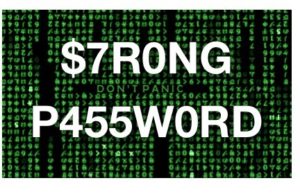
Source: techrabytes
Apply Network Encryption: Your Wi-Fi network offers multiple encryption language options including WEP, WPA, and WPA2. While WPA2 (Wi-Fi Protected Access 2) is standard security protocol today it also reduces the threat arises from less secure WEP (Wired Equivalent Privacy) network. Further, it is also an upgrade of the original WPA (Wi-Fi Protected Access) network. To enable WpA2 encryption on your Wireless router you need to visit your wireless network settings. Further, next-generation WPA3 is also here to replace existing WPA2. It will help fix the issues caused due to open Wi-Fi networks. It is also designed for better security enhancements and offers bunch of additional features.

Source: tweaking4all
Avoid Open Network: Avoiding open network is another effective step to secure wireless network and data you use on it. Here, breaching your network or system security is absolutely easy with small piece of malicious code on open network with known vulnerabilities. Thus, we suggest you should prefer using an encrypted home network for better security of your data. You should strongly avoid doing sensitive activities like banking or shopping on an open network.

Source: lifehacker
Turn off Wireless Network When Not in Use: Follow this another wireless security step to effectively secure your network and data. Here, don’t forget to turn off your wireless network when not in use. Once you leave your network it could attract unnecessary troubles for you that could be easily avoided.

Source: solveyourtech
Change Your Default IP Address: In addition to changing your default username and password, you should also change your default IP address for better Wi-Fi protection. To change this, you need to visit your router’s console as an administrator and do the necessary changes. Further, you can also change DNS server settings to filter the Internet traffic for better security.
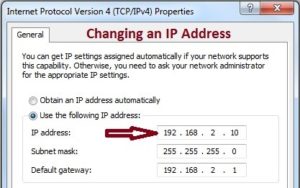
Source: groundreport
Keep Router’s Software Up-to-date: Like you keep your system software up-to-date to avoid cyber threats in a similar way you should also keep your router’s software up-to-date for better security. Here, some routers auto-update software itself but for rest, you need to visit router’s settings to do this job.
Conclusion: Using some simple yet effective steps on your wireless network you can keep its security intact. It will also help you keep your data safe from cyber threats. In this article, we have discussed some important steps to help you keep your data secure on a wireless network. If you know more such steps, feel free to comment below.
Description (Metadata): Wireless network security plays an important role to keep your data secure while being online. Here, we have discussed some basic to most advanced steps to help you keep your data safe.
Author Name – Chandra Shekhar Choudhary

Author Bio :- Chandra Shekhar Choudhary, a Digital Marketing Analyst & a Technical Content Writer is working at Systweak Software. His interest of writing is Anti Malware, Ransomware Protector, Virus, Windows and Mac and he is keen interested in writing other technical blogs. Apart of writing he love traveling and cooking. Find him on Facebook and Twitter Instagram.
