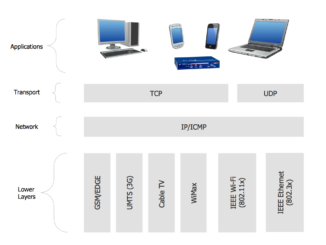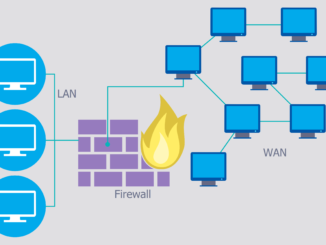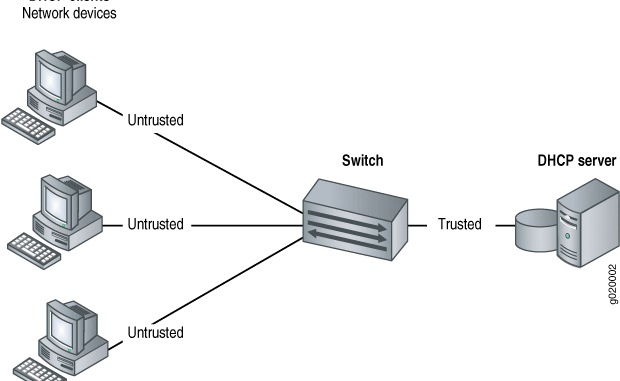
When data is transmitted over a wireless network, what matters most is speed and accuracy. Data should reach at right time and to the right receiving end. There are various protocols and transmission techniques which ensure safe and accurate transmission of data over wireless network.
DHCP – DHCP (Dynamic Host Configuration Protocol) simplifies the task of network administrators by assigning dynamic IP addresses to devices on a network. Whenever a new computer is added to the Internet Protocol (IP) network it automatically assigns it a unique IP address. Every time a device is moved from its place, it is assigned a new IP address. DHCP exists for both IPv4 andIPv6. It also automatically provides other configuration information such as the subnet mask and default gateway. It is defined as an Internet Engineering Task Force (IETF) standard based on Bootstrap Protocol (BOOTP). DHCP allows hosts to obtain required TCP/IP configuration information from a DHCP server. DHCP configuration and installation is reduces the need of manual interference of setting up IP addresses, for interfaces and services. DHCP functions on broadcast which only goes to devices and components within a specific broadcast domain so they won’t propagate over a router.
A static IP address is one which remains the same every time you connect. They are a better choice for dedicated services such as mail, FTP and VPN servers. But they are costlier than dynamic IP addresses. Dynamic IP address require DHCP. The ISP dynamically assigns an IP address to the networking device using DHCP protocol each time the system reboots. Dynamic IP is more safe and provides more security.
When an address is given out DHCP, they are only good for a finite period. DHCP servers allow us to lease a period of time that an IP address is good for. The lease can be renewed and extended if the address is still available.
There are different options which allow us to configure different options as network settings on client computers. Some of them are –
- 050: This is the IP Address.
- 0051: It specifies the lease time.
- 006: These are the DNS Servers.
- 003: It is the default Gateway.
- 001: This option is for the subnet Mask.
- 015: Specifies the connection-specific DNS domain suffix to be used by the DHCP client.
Benefits of DHCP –
- It provides reliable IP address configuration.
- As there is centralized and automated TCP/IP configuration, there is reduced need of network administration.
- There is no the need for a DHCP server on every subnet because initial DHCP messages are forwarded by using a DHCP relay agent.