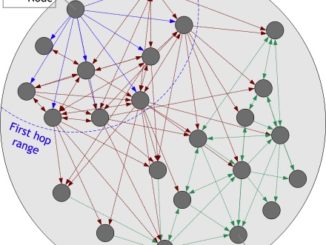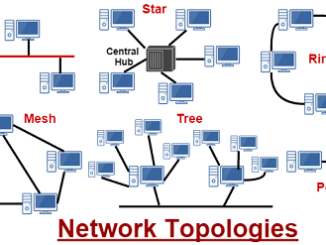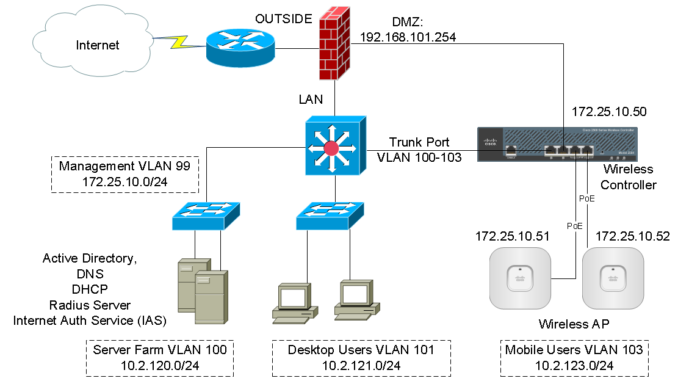
Different wireless devices work at different wireless standards. There are written standards for what this wireless frequency, wavelengths and connection that give information on how things stay standardized. Here we will also discuss frequencies. A frequency is a wavelength band that measures in frequency waves per second. In this module we are going to discuss about different devices and wireless configurations.
Wireless Standards – Wireless networking has been quite popular since long. Since then various standards have been developed to serve different purposes. Wireless standards are managed by the IEEE 802 regulation which specifies how to use different frequencies.
- 11 – It provided data rate of up to 2Mbps in the 2.4GHz band with FHSS or DSSS modulation scheme and WEP & WPA security.
- 11a – It provided data rate of up to 54Mbps in the 5GHz band with OFDM modulation scheme and WEP & WPA security.
- 11b – It provided data rate of up to 11Mbps in the 2.4GHz band with DSSS with CCK modulation scheme and WEP & WPA security.
- 11g – It provided data rate of up to 54Mbps in the 2.4GHz band with OFDM above 20Mbps, DSSS with CCK below 20Mbps modulation scheme and WEP & WPA security.
- 11n – It provided data rate of up to 300Mbps in the 2.4 and 5GHz. It used channel bonding and allows to wireless bands to be bonded.
Wireless Frequencies –
A wi-Fi can use two different frequency bands for it signals. These two bands are 2.4 Ghz and 5 Ghz.
Features of 2.4 GHz –
- Most commonly used in various wireless local area networks.
- As other devices also like microwave, mobile phones and cordless phones use it, there can be lot of interference.
- It provides coverage at a longer range.
- Transmits data at slower speeds.
- It can be used by 802.11a & n.
Features of 2.4 GHz –
- It provides coverage at a shorter range.
- Transmits data at faster speeds.
- There is reduced noise in the 5GHz spectrum.
- There is less interference in this and provide fewer disconnects.
- They are more costly to deploy.
- Used by 802.11b, g, & n.
Wireless Frequency Channels – Channels are basically different decimal points on a frequency band. Channels allow us to have different access points even though devices are communicating on the same frequency. There are 14 channels in the USA and we have access to 1-11; while the rest of for military and government access.
2.4 GHz 802.11 Channels and Frequencies – A bandwidth of 22 MHz is specified by the 802.11 WLAN standards. As these channels are on a 5 MHz incremental step, adjacent channels many a times overlap and signals on adjacent channels interfere with each other. This table describes the 2.4 GHz Wi-Fi channel frequencies –
| Channel | Centre Frequency | Frequency Spread |
| 1 | 2412 MHz | 2399.5 MHz – 2424.5 MHz |
| 2 | 2417 MHz | 2404.5 MHz – 2429.5 MHz |
| 3 | 2422 MHz | 2409.5 MHz – 2434.5 MHz |
| 4 | 2427 MHz | 2414.5 MHz – 2439.5 MHz |
| 5 | 2432 MHz | 2419.5 MHz – 2444.5 MHz |
| 6 | 2437 MHz | 2424.5 MHz – 2449.5 MHz |
| 7 | 2442 MHz | 2429.5 MHz – 2454.5 MHz |
| 8 | 2447 MHz | 2434.5 MHz – 2459.5 MHz |
| 9 | 2452 MHz | 2439.5 MHz – 2464.5 MHz |
| 10 | 2457 MHz | 2444.5 MHz – 2469.5 MHz |
| 11 | 2462 MHz | 2449.5 MHz – 2474.5 MHz |
| 12 | 2467 MHz | 2454.5 MHz – 2479.5 MHz |
| 13 | 2472 MHz | 2459.5 MHz – 2484.5 MHz |
Table 2.1 – 2.4 GHz Wi-Fi Channel Frequencies
5 GHz Wi-Fi Channels & Frequencies – It offers considerably more channels than does 2.4 GHz Wi-Fi. 5 GHz equipment limits available channels to certain numbers within a larger range, thus avoiding issues with overlapping frequencies. Many of the 5 GHz Wi-Fi channels fall outside the established ISM unlicensed band and thus many restrictions are placed on operation at these frequencies.
Channel Bonding and MIMO – Channel bonding allows for the bonding of two wireless channels. With Multiple Input Multiple Output (MIMO) different channels send and receive.