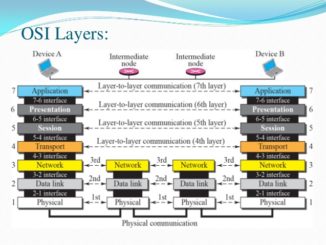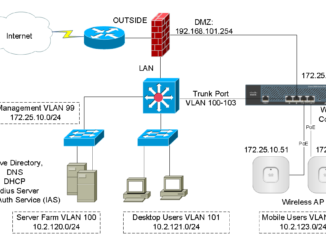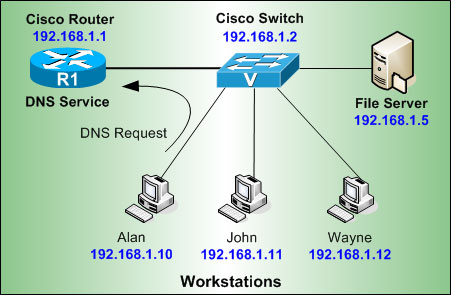
This part focuses on Domain Name Services (DNS). In this you will be able to learn why are the web addresses introduced despite IP addresses and how they are mapped. You will also get to know about DNS servers which keep track of domain information.
DNS
It is not always practical to learn the IP Address of each website. In order to make names of public web sites easy to remember they are assigned domain names. But domain names are just for the use of people, whereas computers still access those websites through their IP address. For e.g. a website named www.example.com have an IP address like 12.34.56.78 associated with it which is used to access it on the web. Through DNS (Domain Name System) names of public Web sites and other Internet domains are managed.
Domain Name Servers keep a directory of domain names and translate them to Internet Protocol (IP) addresses. For a computer to work as a domain name server, it should be registered to join the domain name system. Forward IP address lookup converts an Internet name to an address whereas reverse IP address lookup converts the number to the name.
Dynamic DNS
Dynamic DNS is the technique of automatically updating the name server. The IP addresses assigned to the users may be either static or dynamic. As the dynamic IP addresses change frequently, they need to be re-mapped in the DNS by the domain controller. With dynamic DNS reconfiguration of the IP is automatically done and thus proving the correct IP every time.
Specific Functions of a DNS Server
Various DNS servers maintain part of the overall database of domain names. When we try to open a website on our computer, our computer works as a DNS client. It sends request to the Internet Service Provider’s (ISP) DNS server to resolve the domain name. If that name is found on the server, it sends the IP address; otherwise the request is automatically passed to another DNS server higher in the hierarchy. This process continues until the name is not resolved. And once it is found it is transmitted back to the requesting client through the chain of intermediate clients.
DNS Records
Through DNS records, web server is provided with the data to tell it to how to respond to the input.
- A – Address Record. It is the actual IP address of the domain. They are for forward lookups only.
- AAAA – IPv6 address record. It maps a hostname to a 128-bit Ipv6 address instead of mapping to 32-bit IPv4 addresses.
- CNAME – Canonical Name. It is used to associate new subdomains with an existing domain’s DNS records.
- MX – Main exchange. It is a list of mail exchange servers that are to be used for the domain.
- PTR – It maps an Ipv4 address to the CNAME on the host. It is for reverse lookups.