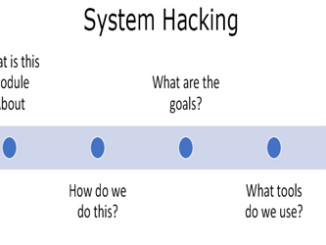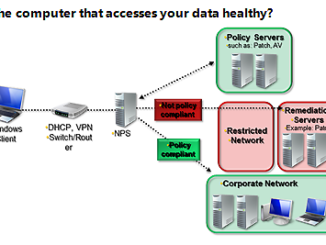Here we explain how to install the various wireless devices so that maximum frequency can be received. We also discuss various channels and frequencies which are used for unrestricted transmission. Also security issues are discussed to make communication safe and secure.
WAP Placement and Antenna Types – Wireless Access Point is a hardware device which is configured on a LAN and connects directly to a wired Ethernet connection. WAP provides wireless connections using radio frequency. In places where larger buildings and spaces need wireless coverage, they are used to support Wi-Fi and also public internet hotspots.
A lot of care must be taken while configuring WAP placements. It is necessary to be in the right place so it can send a signal to all devices. A WAP needs to be high and out in the open so it can easily send out a signal. When there are multiple WAPs, it is important their channels do not overlap, as that can interfere with the frequency of the radio signals they send out.
When setting up a WAP and determining which antenna type to use, we may want to turn the power of the antenna down so there is less power which might help to prevent overlaps and unwanted users using a company wireless connection. The antennas used can be –
- Omnidirectional: They transmit equally in all directions.
- Unidirectional: They have focused power and are useful for bisecting at another access point.
Causes of interference and measuring frequency – Interference may result in the disruption of signals and radio waves.
- There may be physical barriers like metal, mirror, wood, plastic, etc. which may weaken the signal. To overcome this, we must broadcast with a 5 GHz frequency router.
- There may be various sources which may cause frequency interference including microwave, cordless phone, wireless speakers, baby monitors, garage door openers or even neighbours’ Wi-Fi network. The solution to this can be either to broadcast on the 5 Ghz frequency or change the channel on your Wi-Fi router.
Wireless Standards – Wireless networking has been quite popular since long. Since then various standards have been developed to serve different purposes. Wireless standards are managed by the IEEE 802 regulation which specifies how to use different frequencies.
- 11 – It provided data rate of up to 2Mbps in the 2.4GHz band with FHSS or DSSS modulation scheme and WEP & WPA security.
- 11a – It provided data rate of up to 54Mbps in the 5GHz band with OFDM modulation scheme and WEP & WPA security.
- 11b – It provided data rate of up to 11Mbps in the 2.4GHz band with DSSS with CCK modulation scheme and WEP & WPA security.
- 11g – It provided data rate of up to 54Mbps in the 2.4GHz band with OFDM above 20Mbps, DSSS with CCK below 20Mbps modulation scheme and WEP & WPA security.
- 11n – It provided data rate of up to 300Mbps in the 2.4 and 5GHz. It used channel bonding and allows to wireless bands to be bonded.
SSID – Service Set Identifier (SSID) identifies wireless names with a unique sequence of characters. When there are multiple networks in the same physical area, the purpose of SSID is to allow stations to connect to the desired network. Basic service set (BSS) is a set of wireless devices communicating directly with each other. Extended service set (ESS) is made by joining several BSSs together and form one logical WLAN segment. Each ESS is given a 1-32 byte alphanumeric name known as SSID.