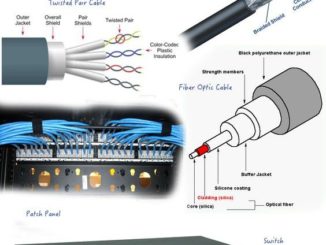While transmitting data there may be many factors which affect the transmission speed and quality. Here we will discuss techniques to avoid interference and also safeguard data and ensure integrity using various techniques and devices. Lets see how to do Wireless Network Troubleshooting.
Troubleshooting a Wireless Network
A lot of people around the world are using wireless networks for various purposes. As a result highly technical and large networks have emerged. It is quite a daunting task to maintain and run a wireless network. Certain common issues which one might discover with wireless connectivity are –
- Interference – Devices close to a WAP which produces radio or even micro waves can cause interference. It may lead to weaken signal strength. That is why it is necessary to position the WAP and the client in a place where there are not electrical devices which transmit radio waves.
- Signal Strength – The WAP and the client should be positioned in a place where there are not electrical devices which transmit radio waves so that the clients receive high signal strength. Also the most appropriate antenna type should be used.
- Bounce – If there is any object between the WAP and the client, the radio waves will bounce off the surface. To avoid this we should ensure that there is not object, especially a metal object, between the WAP and the client.
In order to correctly configure a wireless network certain issues need to be considered like –
- Determining correct configurations for the Wireless Access Point (WAP).
- Determining if certain wireless Network Interface Cards (NIC) are compatible.
- Sometimes automatic configurations do not work.
- Radio waves run slower than cables i.e. latency.
Encryption Types – To ensure the security of data transmitted over a wireless network, it must be send in an encrypted form. There are a number of protocols which provide security to the wireless networks. But the first and foremost consideration while using data encryption is that the WAP and the client should both be set up with the same encryption type. The encryption type should also be selected carefully according to the situation.
There are the most common three encryption standards – Wired Equivalent Privacy (WEP), Wi-Fi Protected Access (WPA) or WPA2.
- WEP – It uses the RC4 stream cipher for authentication and encryption. A 104-bit encryption key is used by it which must be manually entered and updated by an administrator. It is not recommended to use this as a security mechanism due to its problematic authentication mechanisms other vulnerabilities.
- WPA – WPA has separate modes for enterprise users (EAP) and for personal use. The protocol contains a set of functions to improve wireless LAN security and is also backward-compatible with WEP.
- WPA2 – It is a successor to WPA. It is considered the most secure wireless security standard available. It uses the Advanced Encryption Standard (AES) and Counter Mode with Cipher Block Chaining Message Authentication Code Protocol (CCMP). WPA2 is even more secure than WPA.
SSID Mismatch –SSID or Service Set Identifiers are broadcasted whenever a wireless network is launched. The client will select the SSID of your network and connect to it by entering necessary details. But the problem arises when SSID mismatch occurs. The client may be trying to connect to another network in the area. In order to avoid this, one should try to keep unique SSIDs.
Incorrect Switch Placement – If the WAP or the wireless switch or its antenna is not placed properly, the signals may become weak leading to bad network functionality. You should place your switch in a central location so that signal is properly transmitted.