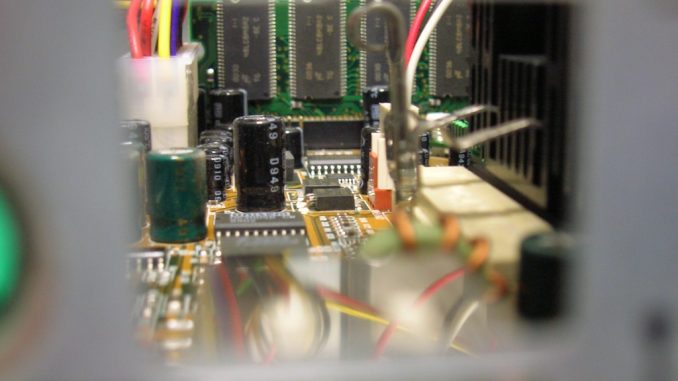
PC security is a must. Because our PC is the only machine by which we can do a lot of things right from our home. We can browse the internet, we can watch movies and videos online, we can fix any complex accounting job, image editing and much more. So, securing your personal computer is necessary. It manifests out daily workflows and cooperates with us in many ways. Let’s say, for example, and nowadays we see a doctor to an engineer is working on their PC just make their works easier than before. Are you sure that you know how to keep your PC safe? Do you know how to properly use the internet? If you’re not sure, don’t hesitate. Learn about the internet security tips as soon as possible!
However, cyber criminals are trying to infiltrate your PC to destroy or steal the data you have on it. They are using many malware attacks which are quite troublesome. Master boot record attack is one of those. So, what is master boot record?
Master Boot Record
Master boot record or MBR the data that stays in the first sector of any hard disk of a PC. The significant contribution of MBR is to locate the operating system, and it can boot itself into the RAM. This is MBR for you. Now let’s talk about MBR attack.

Cybercriminals have created a virus to initiate an attack on MBR. So, how that virus works?
Well, Master boot record virus is such malicious thing that can infect the boot sector of MBR of the hard disk. This virus always spreads through the physical devices or media. Such as USB drives. However, it can come through the email too.
How to remove it?
It is not so easy to remove the boot record virus as it can encrypt the boot sector. Sometimes, you will not be noticing anything when the virus will arrive! There is the only way to detect the virus is using anti-virus. Run the malware scan, and it will show the virus. To eliminate the virus, you may need to reformat the hard drive. Some free tools can protect your PC from master boot virus.

One of the free tools is MBRFilter. It is strong enough to ensure PC security. This tool is available for 32-bit and 64-bit Windows version, and you can find it on GitHub. This tool can save the master boot record of your PC from a malicious file and unwanted modification by the virus or ransomware. It works as a system driver, and it can put the first sector of the disk or sector into a read-only state.
Finally, I can say that MBRfilter is a very handy tool which is easy to use and install. PC security is the priority and you should take preventive measures when some unwanted stuff comes around harm your device. Your PC is your asset that might include many sensitive and personal data that you don’t want to lose. So, using such security tools is crucial to secure your device or PC from outside threats. Don’t want your sensitive data to be stolen? No one wants. But don’t just sit there and hope for the best. Learn about the cyber security tips! Hope the article helps you to know about the Master boot record attack and its prevention.
