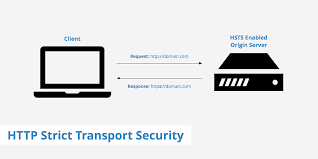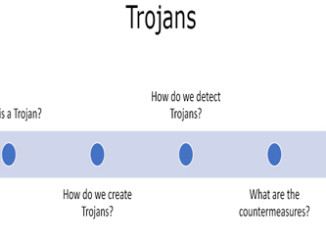Ransomware has become one of the biggest cyber threats till date. The number of ransomware victims is increasing every year. The survey shows that the current number of ransomware is higher than it used to be in 2014-2015. Ransomware attacks are not only affecting PCs but also our smartphones. Especially, the android operating system is under hideous threat. Here we will be talking about how to prevent ransomware. Ransomware Android is the bigger problem with many suspicious Android apps in Google play store. There are thousands of ransomware-laden Android apps in the store. It is a must to get yourself into the research and to find out the best cyber security tips. Recently Google has found out most of those malicious apps and started removing.
Google is Removing Rogue Android Apps
Recently Google has found many malicious apps on play store. It has created such an awful situation to all the Android users. There are many apps where hidden malware such as phishing, Trojan, virus are sitting silently and waiting for the users to download and activate them. Right after the download, that malware will get the access to your device and can cause serious damage for sure. Those apps are often called the third-grade apps, in most cases providing some interesting content or even emoticons for chatting. It is important to learn how to recognize them, and you will know how, after you learn to implement the recommended internet security tips.
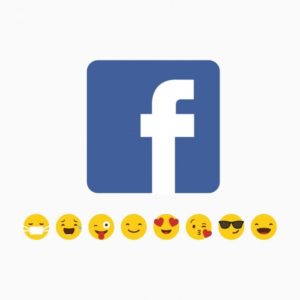
However, ransomware is in large scale. The number of ransomware attacks is increasing day by day. As you may know, that ransomware is something by which an attacker can limit your usability and will claim some money to get your accessibility back. Recently, there is a battery-saver app called Energy Rescue. This app has a hidden ransomware in it. This malicious ransomware Android app has been found by the security vendor Check Point Software.
Check Point Software also suggested that the charger app will spread the ransomware onto the device first. After the activation process, the ransomware will steal all the messages from your SMS inbox and then will lock your phone. You will only be able to unlock the device if you pay the threat actor some money.

There is a manual technique to remove ransomware. The primary way to remove ransomware from your Android device is:
Go to Apps> Settings, tap the Apps or App Manager, Tap the App to get the removal option, tap Uninstall. So, this is the primary way to remove ransomware from your Android device. There are some antimalware tools also available that can remove ransomware from your device. Now how to prevent ransomware? Well, all it takes to prevent ransomware is common sense. Do not download random apps from the play store. Do not download anything from the third-party app store, do not click on random Ads and suspicious emails. So, hopefully, the article is helpful enough.