
This will be a complete guide for you how to migrate HTTP to HTTPS. There has never been a better time than now to think about moving your site to HTTPS, with the performance you now get from HTTP/2. I think you know also, but will mention-the additional security and SEO advantages. Come on and migrate your site from HTTP to HTTPS!
At the first place, it’s a great question to ask yourself-why would I even need to do this? Why should I redirect from HTTP to HTTPS?
Well, the Google is pushing hard for HTTPS everywhere. And why so is the Google pushing so hard for HTTPS? Obviously, because if it’s done that way, all will follow (even the forced way) the recommended cyber security tips which are of great importance if you’re into the technology’s world.

In that case, your web would be in a safer place, and of course your internet security and also cyber security.
Whenever you came across the topics that were about the internity security tips, you’ve heard about the migrating the HTTP into HTTPS. Being secure is always the most important thing on the internet, that’s why we will introduce you the immigration from HTTP to HTTPS.
What is actually a HTTPS? Or HTTPS / SSL? It stands for Hyper Text Transfer Protocol (http.). It is usually used on sites to secure e-commerce transactions, for an example, an online banking site or e-mail applications and e-commerce checkout areas. When you connect to a site using HTTPS the website will encrypt the session with a Digital SSL (Secure Socket Layer) Certificate. Then you have a connection that needs to be installed, and once when that is done-the secure connection is enabled between the web server and the browser. In the web server where the website is hosted and in the browser where the browser is being accessed. HTTPS is expected to grow in importance over the coming years, but why don’t start right now? Website owners need to prepare for the inevitable mass shift to HTTPS in good time, by planning the migration in advance. Yes, that’s why we’re recommending to start right now.

So, how do you migrate to HTTPS? A lot of webmasters have been adopting HTTPS, as Google said in their last report. The users that switched have only positive experiences with their internet safety, of course including the cyber and mobile safety as well.
What do people from SEO and Rankings say? They admit that running HTTPS can really benefit your SEO rankings. Besides that, you will definitely have a better referral data. That’s also a great reason to turn from HTTP to HTTPS because the HTTP referral data is blocked in Google Analytics.
Does anywhere on the Internet and cyber safety exist the better reason for turning to something for your own better safety? I don’t think so. So, the thing about running the HTTPS instead of an HTTP is that is great for your internet safety! For an example, for an ECommerce site, you need an SSL certificate. They are processing sensitive credit card data, and that is why you need HTTPS. The basic and the very important thing to remember is that if you’re not running in HTTPS connection your username and password are sent in clear password over the internet. This sentence is really enough to make everyone disturbed, or at least to make them think about this seriously.
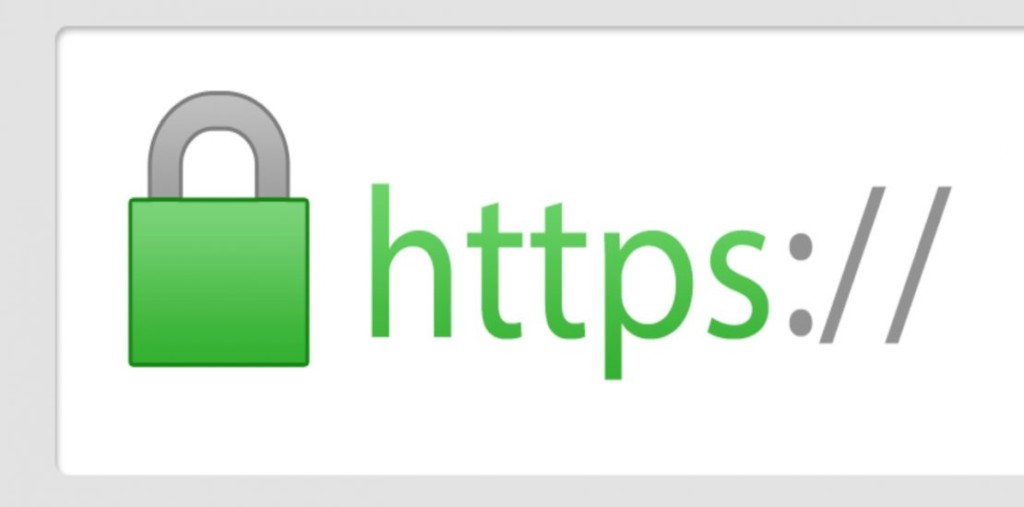
Why is SSL so important? Well, it is important for building trust and credibility with your visitors. 77% of websites visitors are concerned about their data being intercepted or misused online, as the European survey said on the GlobalSign.
So, the steps to turn your HTTP into HTTPS are:
- Buy an SSL Certificate, or at least Using Let’s Encrypt;
- Of course, as you suspected, the second step is installing your SSL Certificate. You have so much of that tutorial over the Youtube. Just type-how to install my SSL Certificate and there you are, 10 minutes or even less.
- You need to update all Hard-coded Links to HTTPS-always use relative URLS. It will differ from platform to platform. There are so many examples of each over the internet.
- You will also need to update Custom JS, AJAX Libraries to HTTPS: You will just need to do this, so you won’t get the dreaded mixed content warning.
- Adding 301: This is one of the most important steps. You will ned to add 301 Redirects to New HTTPS URLs. Doesn’t matter what platform your website is using, don’t use a plugin for a bulk migration. No one recommends that. There is a much simpler way to implement your 301 redirects at the server level. This is highly recommended especially if you are dealing with hundreds of URLs.
- Updating. Yes, always updating, everything. But in this case, robot.txt File. Updating any hard-coded links or blocking rules you may have in your robots.txt. Don’t have them pointing still into the HTTP directories of files.
- Installing SSL Certification on CDN. Enable Shared SSL, which are always free to customers, are also available for use.
- You also need to be sure that you updated your original URL. Update it into a CDN. There are tons of examples of this action over the internet. Simple and easy to do.
- You need to enable HTTP/2 Support on CDN.
- Must to update all the hard-coded CDN links to HTTPS. Just like you did with your domain links, you need to do the same with those. The important thing to remember-after you are done, make sure you will remove it!
- Okay, now, your site is running on HTTPS. What else you need to do? Create a new Google Search Console profile, of course. It’s not that hard as it sounds-just click on ”Add a Property” and you are ready to continue with a claiming process.
- Re submitting your disavow file. As this is a step a lot of people forget, don’t be the one from that type. This requires only that you re submit your disavow file under the new profile. Nothing complicated.
- After all, you will need to update your Google Analytics Website’s URL.
- At the end, we’re coming to Misc updates. Updating canonical tags, third-party PPC URLs, email Marketing Software URLs, social media links to your sites and external links and backlinks. By the way, migrate social share counts.
That’s all people, hope you’ve enjoyed and everything is clear. Keep yourself safe!
